A top request from educators was an easy way to turn their PDF files into posters—our answer was “PDF-to-Poster!” This feature for the Poster Maker and Perfecta™ 2400 enables quick and easy printing of PDF files by automatically scaling the file to selected output size. You can even upload multiple paged PDF files and simply choose which page, or all pages, to print! As easy as 1 (browsing for PDF in Design Center Software using MyPDF icon), 2 (selecting size), 3 (selecting print)!
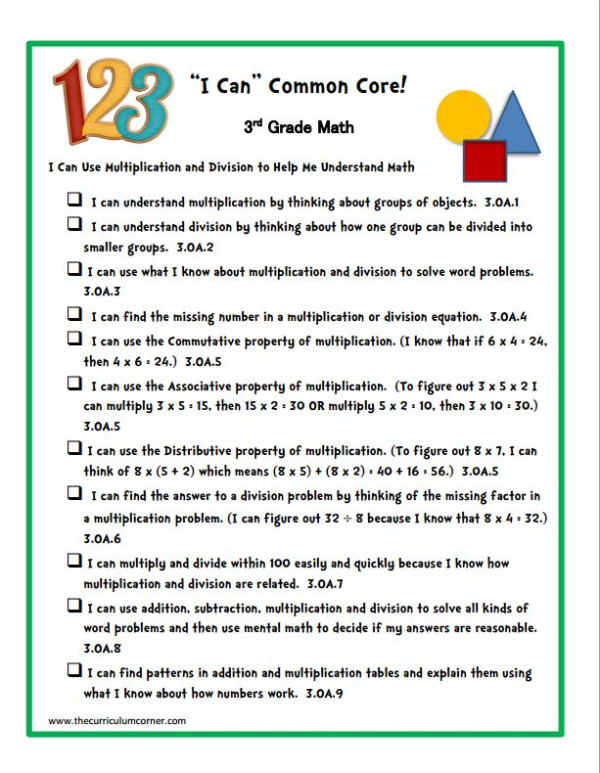
This new feature opens up many more design possibilities! Be sure to subscribe to our eNews and follow our Blog to watch for free poster and banner templates that you can now easily download, add to your VariQuest Software, and print using the Poster Maker or Perfecta™ 2400!
For example, a great “I Can” Common Core series of posters from The Curriculum Corner, can be downloaded, imported into VariQuest Software and then printed. This is a great a visual reinforcement tool that communicates the new Common Core expectations to students!








![[Lesson Plan Activity] ELL Bingo](https://content.cdntwrk.com/mediaproxy?url=https%3A%2F%2Finfo.variquest.com%2Fhubfs%2F3D%2FLesson_Plan_Pics%2Fell%2520bingo%2520header.png&size=1&version=1753195128&sig=ebc051ac021c1960f75e8f80a97d9355&default=)
![[Lesson Plan] First Day of School Feelings](https://content.cdntwrk.com/mediaproxy?url=https%3A%2F%2Finfo.variquest.com%2Fhubfs%2Fimages%2FProducts%2FCutout_Maker%2Fthe%2520start%2520of%2520a%2520new%2520school%2520year%2520cutout%2520maker.jpg&size=1&version=1752780346&sig=847b11606c169458fea71bb69e2360e0&default=)
![[Lesson Plan Activity] Kindness Calendar](https://content.cdntwrk.com/mediaproxy?url=https%3A%2F%2Finfo.variquest.com%2Fhubfs%2F3D%2FLesson_Plan_Pics%2Fkindness%2520calendar%2520header.png&size=1&version=1752703157&sig=3fa07390d2b175137c148d7763d6a980&default=)





![[Lesson Plan] Celebrate the Chinese New Year 2025!](https://content.cdntwrk.com/mediaproxy?url=https%3A%2F%2Finfo.variquest.com%2Fhubfs%2FCarman%2FCNY%25201-2018%2F%25E6%2581%25AD%25E5%2596%259C%25E7%2599%25BC%25E8%25B2%25A1.png&size=1&version=1737070708&sig=d89d716a42e2737ee7122119d2052225&default=)


![[Lesson Plan] Election Activities for Grades 2-6](https://content.cdntwrk.com/mediaproxy?url=https%3A%2F%2Finfo.variquest.com%2Fhubfs%2FLesson_Plan_PDFs%2Felections%2520lesson%2520plan%2520header%2520blog.png&size=1&version=1730049507&sig=c8f9bdb2545ac4d7408ee3c224f15b3d&default=)





![[Lesson Plan] Arbor Day Activities for Grades 4-6](https://content.cdntwrk.com/mediaproxy?url=https%3A%2F%2Finfo.variquest.com%2Fhubfs%2FLesson_Plan_PDFs%2Farbor%2520day%2520activities%2520blog%2520header.png%23keepProtocol&size=1&version=1713281322&sig=fa93c6558caab80b84ee1b7a3f74e75c&default=)